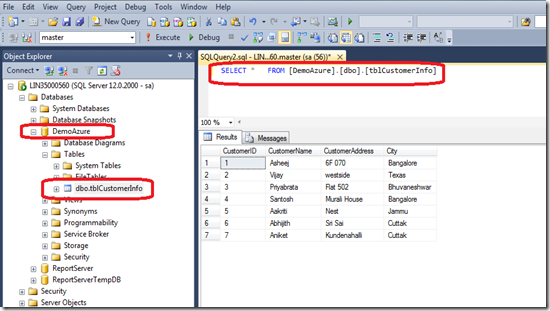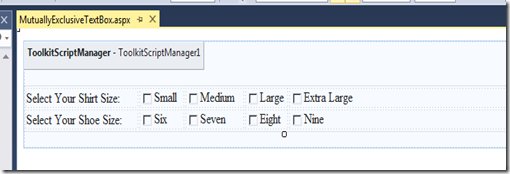In this article I will be taking you through the steps to synchronize your local MS SQL Database to SQL Azure. This is one of the regular requirement you may find in your application development when you are using Windows Azure. Synchronizing the local database will allow you to export all the data from your local database to SQL Azure in few seconds or in few minutes.
SQL Azure allows you to configure this synchronization automatically and will allow you to set the frequency of data synchronization as well.
Ok, as usual we will go through the complete procedure step by step.
First we will create a database in our local database system and insert few data in the table.
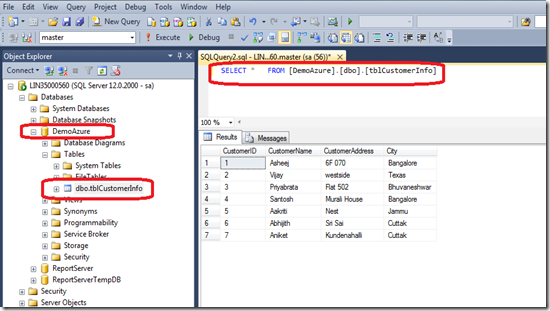
SQL Azure allows you to configure this synchronization automatically and will allow you to set the frequency of data synchronization as well.
Ok, as usual we will go through the complete procedure step by step.
First we will create a database in our local database system and insert few data in the table.